I'm building a “reply inbox” for Twitter
As you may know, engaging with other users is one of the key recommended methods for growing on Twitter.
Leaving replies to other users' tweets allows you to be seen by potential new followers (your replies are sometimes shown in non-followers' timelines) but most importantly, it helps create a community around your account on the platform.
After a couple of years of being on Twitter every day, I've been taking it easy Twitter-wise during the past few months. I've tweeted less and been less intense with replying to others' comments.
In the past few weeks, I've been tracking how many replies to my tweets are shown in my Notifications tab in the Twitter app.
The results are quite interesting: I only get alerted to about half of all replies on my tweets.
I'm not sure why that is but I would assume it's some sort of notifications grouping or filtering based on who the user is (if I follow them or if I've interacted with them before).
Regardless of the reason, it gave me the idea to build a "reply inbox" that would find all replies to my tweets and display them in a simple list, for two reasons:
- it would show me all of the replies, and
- it would make it much easier for me to reply to them
This list would prompt me to interact with every single tweet, which would in turn make me much more active on Twitter and help stay in touch with my followers, people who I follow and others who spend the time to comment on my tweets (🙏🏼).
So I built it.
In between Codelet client work on Thursday and Friday last week, I built an MVP.
Here's the first version of the UI, which was loading my replies:
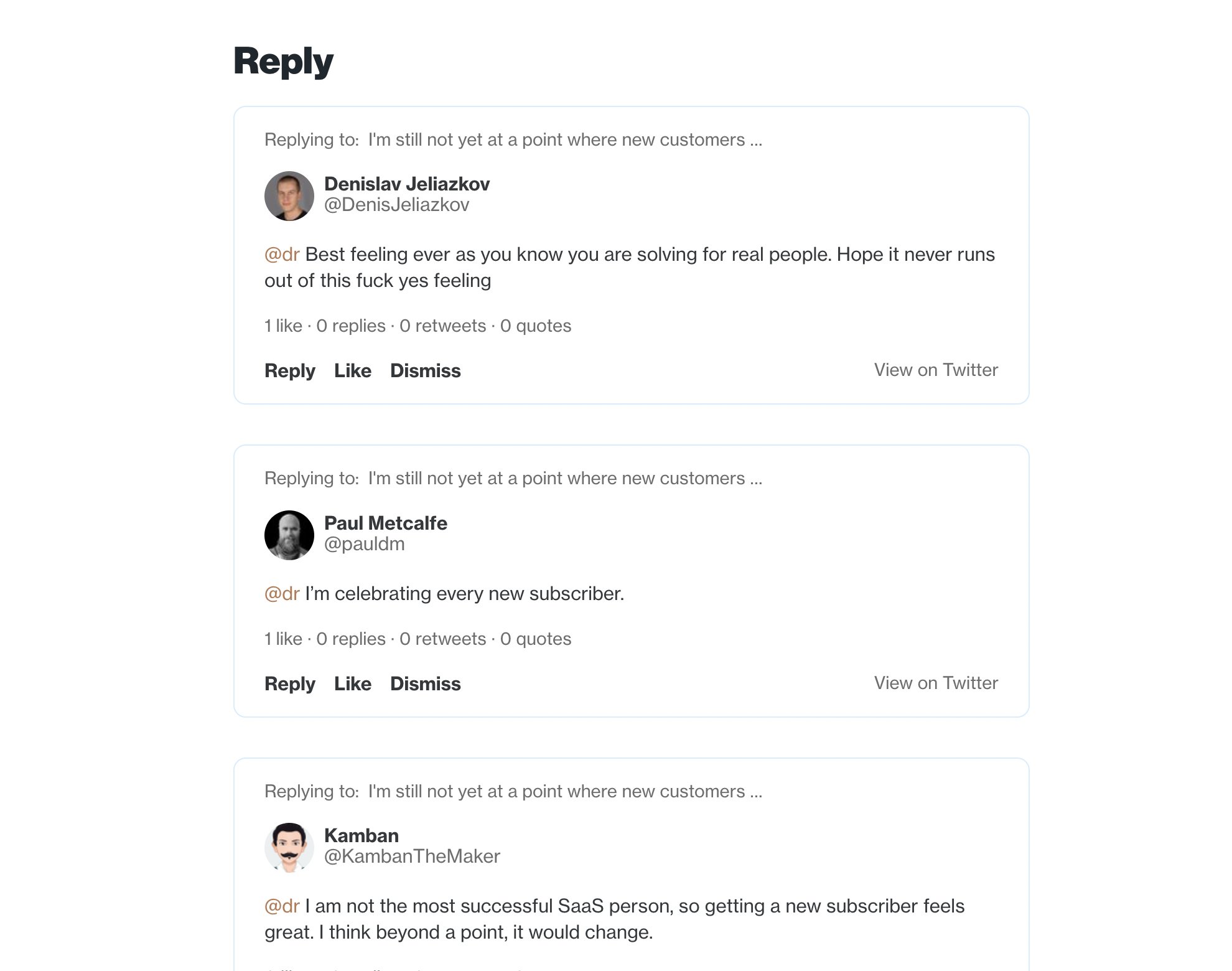
After working further on Friday, I got to this (much more beautiful) version:
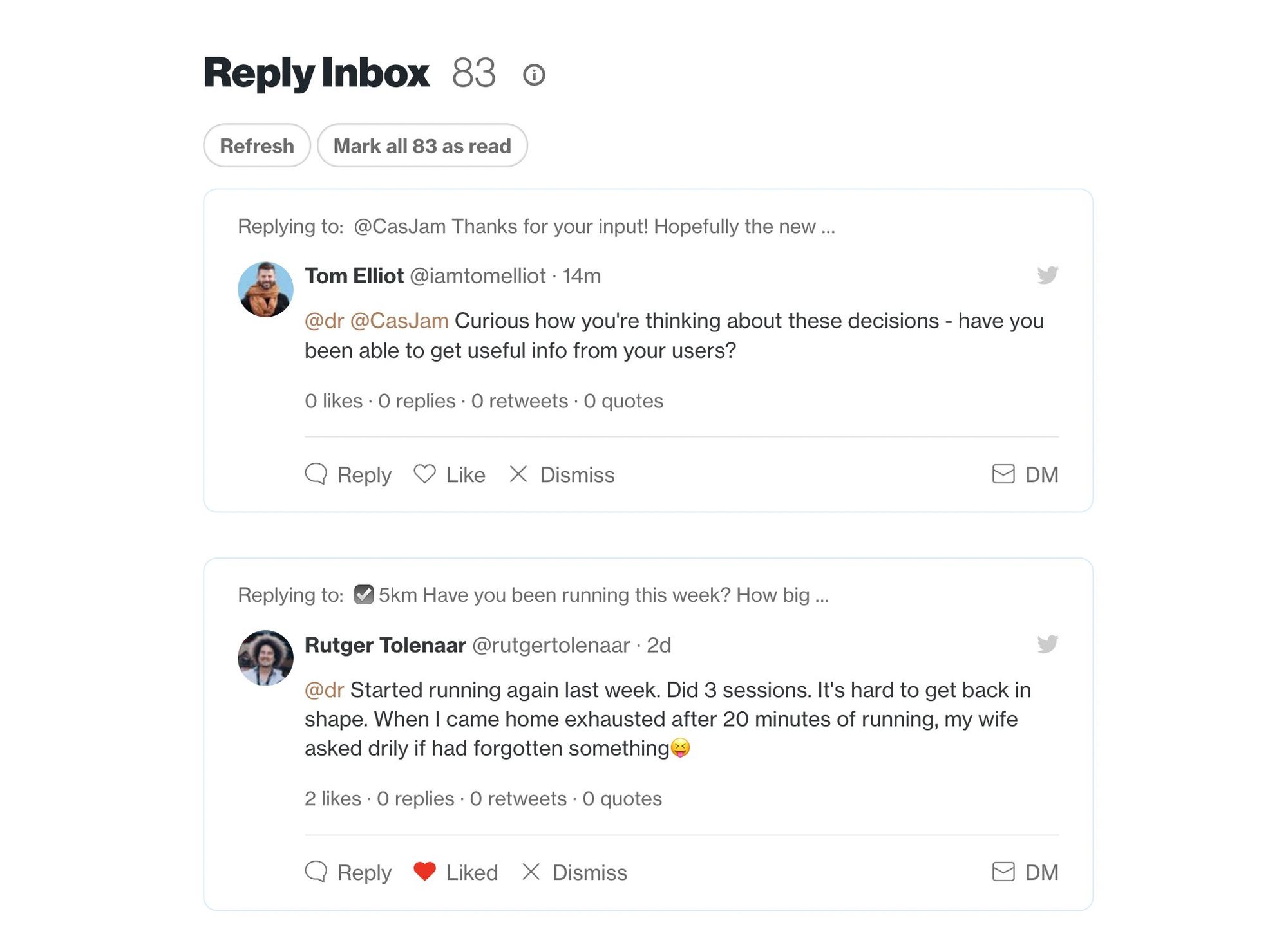
Here are the features it has so far:
- pulls in all replies to my tweets
- lets me like each tweet
- lets me reply to each tweet really quickly
- lets me dismiss tweets I'm not interested in replying to (like a “Mark as read”)
- lets me enter a DM chat with each user with one click
- shows the tweet the user was replying to, to give context (you just hover over the text at the top of each tweet box)
- works nicely on desktop and mobile
- lets me mark all tweets as “read”, which empties the list
- lets me manually refresh the list
After using this for 48 hours or so, it is clear that the number of replies I'm sending is drastically higher than the past few weeks. (The chart below shows the total of original tweets and replies).
I go back to the Inbox every hour or so and reply to as many tweets as I can, then get back to work. It only takes a minute or two to get through each batch, which is really nice!
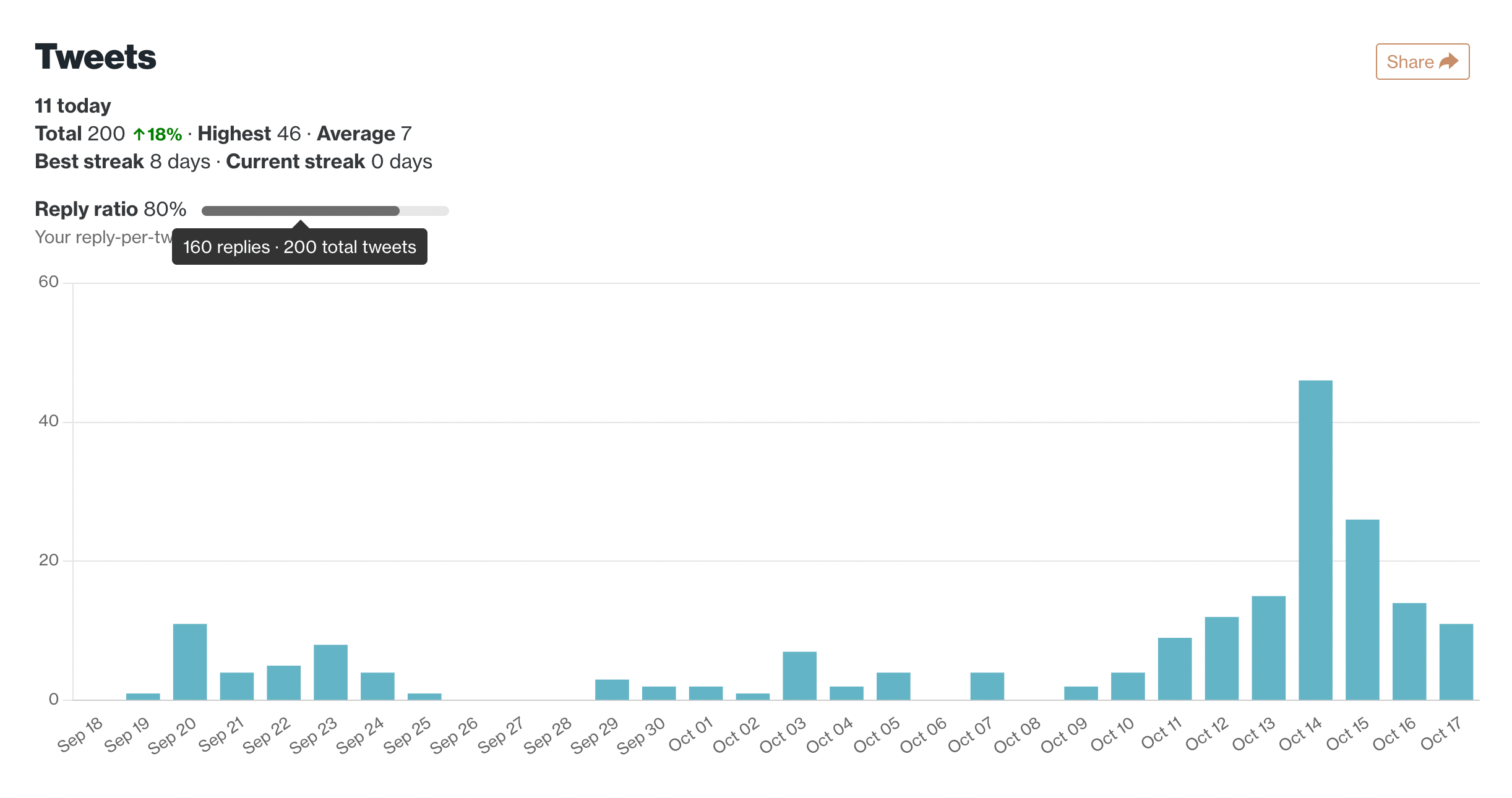
My Reply ratio is also now higher than it usually is, which gives me a higher chance of being seen by other users on Twitter.
What's next
I have already put the Reply Inbox online and given access to a few ilo users. (DM me if you want early access, even if you've never tried ilo before)
I've had some great feedback and will keep developing this feature based on what users want.
The next big step is adding support for Twitter Lists. The plan is to let you tell ilo to track different lists you make on Twitter, and the tweets will show up in the same inbox-style UI.
This will be great for keeping engaged with specific users you select while browsing Twitter.
I'm going to move fast on this to add more value for ilo users. I want to get to $5k MRR as fast as possible, then carry that momentum onwards. I've seen really slow growth in the past few months.
Subscribe to the newsletter
Join 80+ members and get my new blog posts in your inbox.
Comments
Please subscribe or sign in to join the conversation!